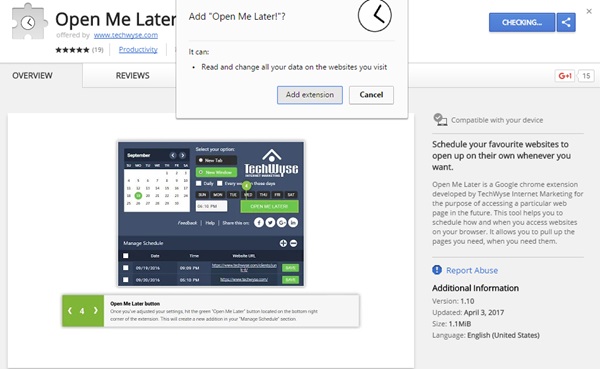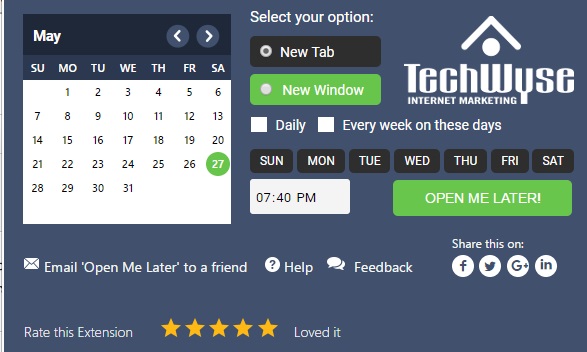We deal with such things at regular intervals. You might know that there are plenty of Google Chrome extensions available on the web-store that can help you block websites for a particular time, but do you know that extensions to schedule websites to open at a certain time and date is also available on the Chrome web store?
Schedule Websites to Open at Certain Time & Date
There are few chrome extensions available out there that can help you schedule websites to open at certain times and dates. So, today we are going to share a working method that would help you schedule websites to open at certain times and date In this method, we are going to use an extension known as ‘Open Me Later’. It’s a useful chrome extension available on the web-store that lets you schedule your favorite sites to open on their own. Step 1. First of all, you have to download and install the Chrome extension named Open Me Later! Step 2. After the installation, open your website for which you wish to set the schedule. Click on the extension icon through the browser taskbar and then set up the date and timing for that particular website to open automatically. Step 3. Now if you wish to change the schedule for any of your websites, just click on the Clock Icon of the Extension that is placed below on the screen. You will see all your websites along with the time and date scheduled. That’s it, you are done! This is how you can use Open Me Later! Chrome extension to schedule websites to open at a certain time and date. So, this article is all about how to schedule websites to open at a certain time and date. Hope this article helped you share it with your friends also. I hope this article helped you! Share it with your friends also.